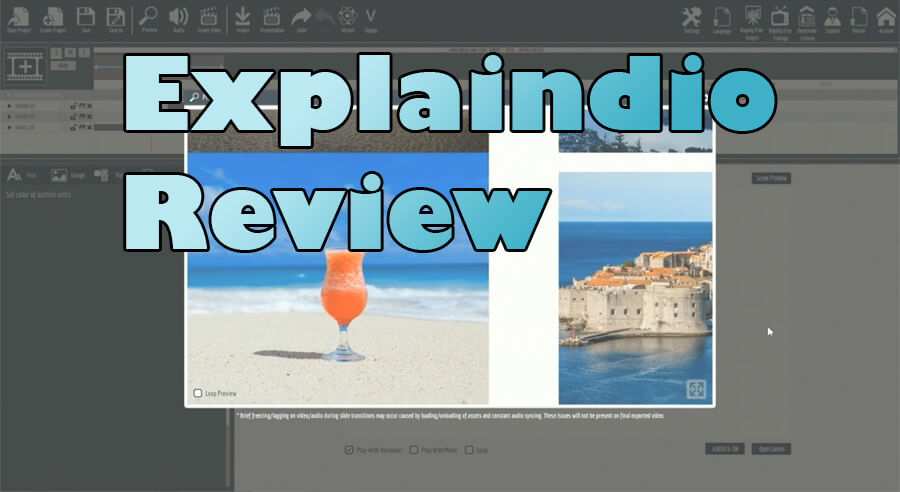Explaindio (currently at version 4) is a video editor that helps anyone make videos, even if they don’t have any previous experience in video editing. In this article, I will give you the most thorough Explaindio review, highlighting all significant and helpful points about this software.
Table of Contents
- Quick Explaindio 4 Review
- Why Do You Need Explaindio?
- What Does Explaindio Do?
- Explaindio Features and Bonuses
- Final Verdict
Quick Explaindio 4 Review
Explaindio 4 is probably the most accessible video editing software today, from the standpoint of both usability and pricing. Thanks to its user-friendly interface, this software is the perfect tool to any novice. It literally took me a couple of minutes to produce a dynamic and eye-catching video for my business. The Explaindio LLC company has been around for almost a decade and earned its trust with a large customer base. Their prices are relatively low, and the software includes hundreds of images, 3D objects, fonts, audio tracks, animations, transition effects, and so forth. These bonuses usually cost hundreds of dollars, but you get them for free.
Why Do You Need Explaindio?
Video is the best possible way to deliver a message. Strong visual presentation or product highlight can make all the difference in the world and ensure your project’s success. Just see the incredible traffic that a Facebook or YouTube video creates.
However, not every one of us is an experienced video editor. Moreover, hiring a professional for such a job can cost thousands of dollars per minute of a video. Requesting to change things in a finished video can result in additional expenses.
This is where Explaindio steps in. This software has 3 huge advantages that overcome previously mentioned problems:
- Explaindio 4 is an easy-to-use software, you don’t need any lengthy training or years of experience to start using it.
- It’s an affordable program, which eliminates the need of purchasing a highly professional software.
- It saves money by freeing you from hiring a costly video expert.
What Does Explaindio Do?
Explaindio simplifies the process of creating videos. Using the drag-and-drop method, you can have a professionally looking video in minutes. With Explaindio 4, there are four main types of videos that you can easily create:
- 2D and 3D videos
- Doodle animation videos
- Full motion videos
- Explainer videos
The following demo showcases how each video type is made. You can see the actual interface of Explaindio 4 and just how easy the video-making process can be.
A few more words about the various video types, how you can use them and how Explaindio helps making them.
2D and 3D Videos
2D and 3D videos are general-purpose videos, which can be used for a large range of goals. They can be created to deliver a special and powerful message, to showcase a product or even for entertainment purposes.
It takes no effort to make such a video with Explaindio 4.
- Start a new project.
- Add new slides and place them along the timeline.
- Add a 2D or 3D object from the included collection, or import your own objects. You can now preview what your video would look like.
- Customize the objects, so that they fit the idea you have for this video.
- Save and export the video, and you’re done!
The following screenshot was taken during the process of 2D/3D video making with Explaindio.
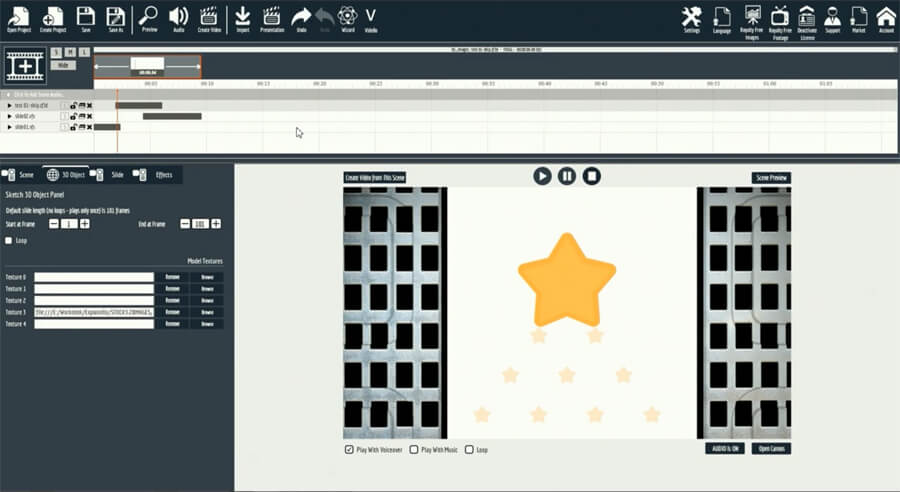
Doodle Animation Videos
Doodle animation videos are a fun and creative way to tell a story. Thankfully, with Explaindio’s help you don’t need to be particularly good at drawing.
What you need to do is to follow these simple steps:
- Start a new project.
- Add a new slide.
- Add a sketch image. You can either import your own, or use one of many images (black-and-white or color) provided by the software itself.
- Place it anywhere on the slide, resize and modify however you wish.
- Add a text box to provide narrative with your doodle animation.
- At the timeline, choose the option “Sketch by hand” for this slide.
- Repeat steps 2 to 6 to add more animations and order their appearances on the timeline.
- Click “Preview” and, if you’re satisfied with the results, save and export your new video.
The following screenshot was taken during the process of doodle animation video making with Explaindio.
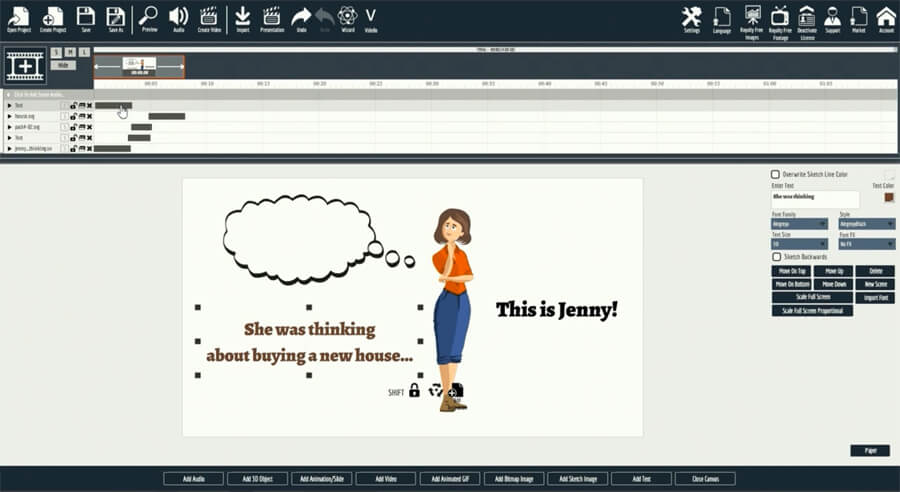
Full Motion Videos
Full motion videos center around the animations, mostly of images and texts. Fully animated videos deliver a vivid, dynamic presentation of your campaign, product or idea.
You can create a new full motion video with these steps:
- Start a new project.
- Add new animation slides from library and place them along the timeline.
- Close the canvas to enter the preview mode.
- Customize each slide by adding text, image, video, animation or outline.
- Click the play button to see how everything is animated. If you’re satisfied with the results, save and export your new video.
The following screenshot was taken during the process of full motion video making with Explaindio.
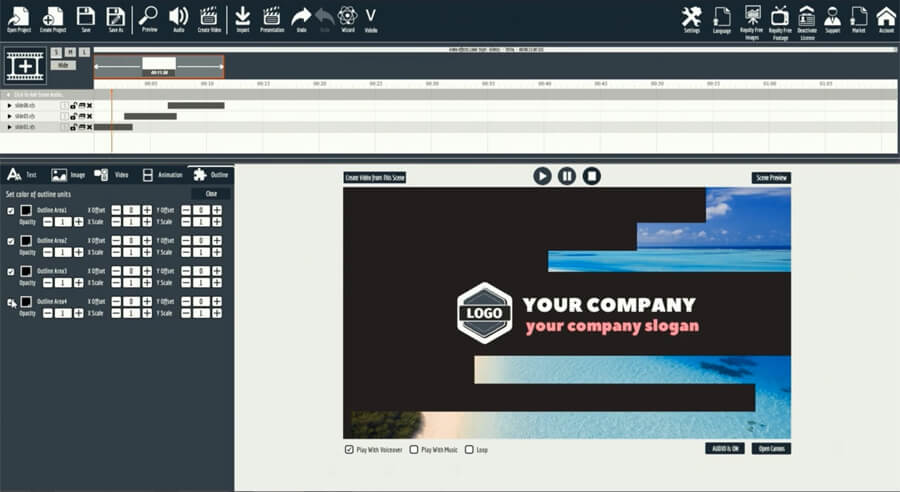
Explainer Videos
Explainer videos are a must if you’re providing a service or sell a product. They make the best ads, but can also be used to provide support and information to existing customers.
Explaindio 4 is all about producing explainer videos.
- Start a new project.
- Add a new slide.
- Add several animations from the library to the same slide. They will be placed one after another on the timeline.
- Click each animation to edit its text and replace its default image, if necessary. The text should provide the viewer with a clear and concise explanation of what they see.
- Click “Preview” and, if you’re satisfied with the results, save and export your new video.
The following screenshot was taken during the process of explainer video making with Explaindio.
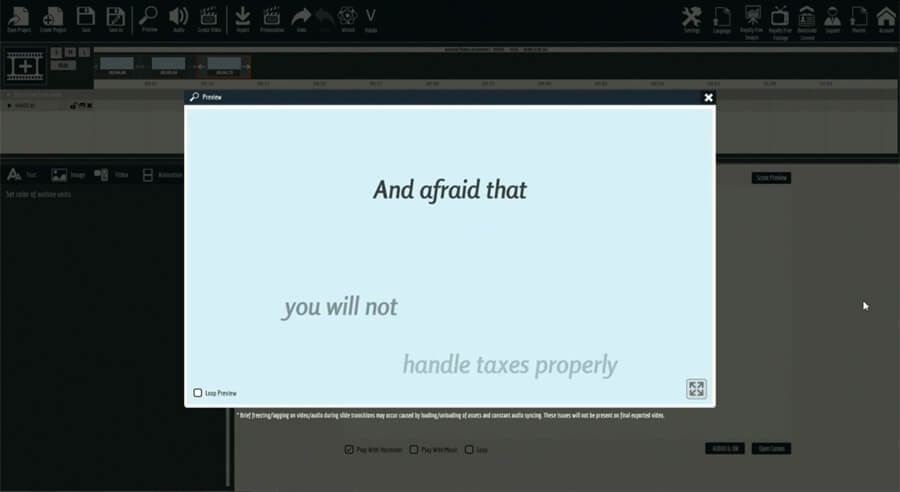
Explaindio Features and Bonuses
Explaindio comes packed with a great number of helpful features and bonuses.
Animation
- The software provides and supports 2D and 3D animations
- You can have several animations running at the same time.
- The software has six unique animated characters.
- As a bonus, Explaindio 4 also includes 200+ animated scenes, ready to be used.
- It also comes with free 180 text animations.
- You can create your own animation, frame by frame.
- You are also provided with many transition effects, which can be used to switch between scenes.
Images and Audio
- Explaindio 4 comes with free 800 color and black line doodle images.
- It also comes with 300 beautiful stock images as a bonus.
- Integration with Pixabay allows adding original and free images from the Web’s leading image depository.
- The software comes with numerous background tracks that you can use as the audio for your video presentation.
Import and Export
- You can import any media you wish (videos, audio, images, 3D elements).
- If you wish to import a video, Explaindio 4 supports the most common formats: MP4, MOV, WMV, AVI and FLV.
- You can import your own fonts, in addition to over 300 fonts that the software provides for free.
- You are not limited as far as file exporting is concerned. You can make and export unlimited number of videos of any possible resolution and file size.
Required Skills and Hardware
- As I previously mentioned, no special skills are requires to start using the Explaindio software. You don’t need to know how to code or program. Basically, you place various objects (animations, videos, text, images, audio) along the timeline. You can excel in this in absolutely no time!
- No special hardware is required. This is a desktop software that can run on both PC and Mac. Any computer with any common operating system can easily handle it.
Support
- If you require any help with Explaindio, the support page on their website can be used to submit a ticket. A member of their support team will contact you in a short period of time.
- The support page also contains a vast knowledge base. The base’s information covers many aspects and features of Explaindio, as well as other software products from the same company.
- After you purchase the software, you will also get access to a closed group on Facebook, a helpful community of 1000s Explaindio users. They will gladly answer any question or problem you’re facing.
- Explaindio also explains itself – the software comes with detailed tutorials, so you’ll know exactly where and how to start.
Pricing
At the moment of writing this review, Explaindio offers 3 pricing packages:
- Monthly
- Yearly
- One-time pricing
Since the prices may change, I suggest you simply click here to see and compare prices.
If, for whatever reason, you are dissatisfied with the purchase, you have 14 days to ask for a refund. The company behind Explaindio provides a 100% money back guarantee, no questions asked.
Final Verdict
Explaindio provides you with everything necessary to create professionally looking videos. It’s packed with large media libraries, which is a good starting point for any aspiring video creator. Its timeline, editing and preview tools are easy to use, and the software is well worth its pricing.