Videomaking and video editing are probably the most common online activities. Whether you are compiling a video of your latest vacation’s best moments, or preparing to showcase your company’s product, you need a video editing software.
Wondershare’s Filmora is considered to be one of the most affordable and easiest-to-use video editors in the market. In this Wondershare review, we will take a thorough look at Filmora’s features, advantages, and prices.
Table of Contents
- Quick Wondershare Review
- Why Do You Need Wondershare Filmora?
- Wondershare Features
- Wondershare Pricing
- Final Verdict
Quick Wondershare Review
Wondershare Filmora is an easy-to-use video editor. Both novices and professionals can enjoy its smooth interface and a multitude of features. You can add effects, transitions and titles, track motions, instantly cut scenes, adjust speed, and much more. The software supports every common video format.
Why Do You Need Wondershare Filmora?
The video format is the world’s leading media format. Commercial sites, social platforms, and even personal blogs – every website will look dull and uninteresting without videos.
Naturally, you would want to create a few videos of your own. The problem is, today’s video editing apps are not always accessible or affordable. You would often be forced to pay a professional to make you an attractive video. Or you would need to pay for an online course just to get started with the basic video editing.
This is where Wondershare Filmora comes to your rescue. Filmora can be used by everyone, even if you’re a novice. It offers the same editing tools that a more expensive software has. In addition, it comes with several helpful features that transform video editing into a fun and easy activity.
Here is a demonstration as well as the newest features in Wondershare Filmora X, the latest version of this software:
Wondershare Features
Wondershare comes packed with a great number of helpful features.
Comfortable Interface and Editing Tools
Wondershare has every editing tool and feature that you need, conveniently placed across a pleasing and organized interface. There are 3 major panels:
- Media clips and sources
- Preview
- Timeline
You drag your video clips from the media panel onto the timeline, where you can move and origanize them. You can have several clips placed simultaneously, as they completely or partially overlay each other. To see how your project is progressing without exporting the video, you can use the Preview panel.
The workspace can be adjusted according to your preferences. You can change the panels’ dimensions, or switch between light and dark modes. The window borders can also be set as light-gray or black, whichever feel more comfortable to you.
The editing tools let you do anything you wish with the video. You can cut, copy, paste, delete, move, split and merge clips as you wish. A special attention should be given to a unique tool that Wondershare provides, known as Instant Cutter. When you import a new clip, it lets you immediately cut the part that you really need before adding the clip to the Media panel. This saves time when you need to add the clip later, and you won’t have to deal with huge files.
Special Effects
There are several advanced effects that you can apply to your video with ease. Some of them are not available in other video editors.
- Color Correction is a cool feature that lets you change the colors of your video. There are such presets as Walking Dead, Vignette and Warm, among others. You can also manually adjust Contrast, Vibrance, Brightness, Exposure and Saturation.
- Motion Tracker works by choosing an object you wish to track and drawing a box around it. Filmora then starts tracking the selected object, and you can add another element or effect that will follow or overlay the tracked object.
- Picture-in-picture (PiP) is a fun feature that can be easily added to your video. You can resize the PiP dimensions by dragging its corners in the preview panel.
- Effects library has 12 different categories, such as Instagram, Night Life and Shake. You can distort video, add ripples, change lighting, and overlay styles from famous movies and shows. If you join Filmora’s subscription plan, you can get access to an unlimited supply of many more awesome effects.
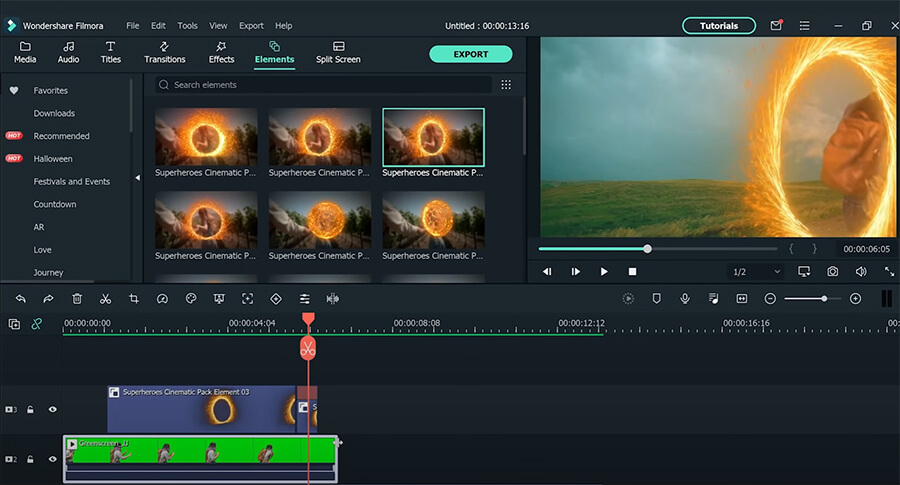
Transitions
Wondershare Filmore comes with 100+ transitions, searchable by their name. You can mark some of them as Favorite for instant access. There are 10 categories of transitions, such as 3D, Ripple and Dissolve, Warp, Lifestyle, Filmstock, etc. You can preview every transition before applying it.
Adding a transition between two clips is very simple. You drag it with the mouse, and it just snaps between the clips. You can also drag the transition’s edges to determine its length. For further tweaking, double-click the transition to see a panel with additional options.
Titles
There are 200+ text templates in Wondershare Filmora. Some templates are even animated. All of them are well-designed and ready to be instantly used. Naturally, you can edit any of the templates until you feel that you have the perfect text and title. The text editing includes color, font, and animation.
Exporting
After you’re done editing, you can export your video to any of the most popular formats and platforms. For instance, the Wondershare software comes with such presets as:
- YouTube
- Vimeo
- DVD
The software supports the modern H.265 codec, as well as 4K quality. The output can be any of the following video file types:
- MP4
- WMV
- MOV
- MKV
- Animated GIF
- FLV
- AVI
Wondershare Pricing
At the moment of writing this review, Wondershare offers several plans:
- Perpetual Plan: one-time payment of $69.99 instead of $79.99. Includes unlimited support, unlimited assets, and unlimited Filmora access.
- Annual Plan: $39.99 per year instead of $49.99. Includes unlimited support, unlimited assets, and 1 year of Filmora updates.
- Annual Bundle Plan: $99.87 per year instead of $159.87. Includes unlimited support, unlimited assets, 1 year of Filmora updates, and unlimited access to Filmstock Standard Library.
- Business Annual Plan: $155.88 per user per year. Suitable for companies with several users. The price goes down for more than one user. Includes unlimited support, unlimited assets, multi-user control, permission for company use, and much more.
To view current prices and discounts, click here.
If, for whatever reason, you are dissatisfied with the product, you have 30 days to ask for a refund.
Final Verdict
In the market saturated by video editing software, Wondershare Filmora truly stands out, thanks to its convenient interface, abundance of features, and affordable price. I’ve been using it to make videos for my YouTube channels, and so far, I’m satisfied with the results.
I contacted their technical support a few times just to check their response times, and they replied quickly and courteously, solving the problems I presented. Their website’s knowledge base is also full with guides and solutions for most of the questions.
All in all, you should give it a try, risk-free, at least for a couple of weeks. I guarantee that you’ll enjoy using Wondershare, too.

